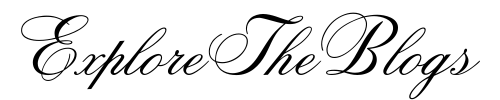Your Comprehensive Guide to Passing KYC and Securing Your Pi

Pi Network, with its ambitious goal of creating a decentralized cryptocurrency accessible to everyone, has attracted millions of users worldwide. A crucial step in its journey towards a fully functional blockchain is the Know Your Customer (KYC) verification process. This article provides a comprehensive guide to Pi Network KYC verification, covering everything from understanding its importance to troubleshooting common issues and optimizing your chances of successful verification.
Why is Pi Network KYC Verification! Essential for Pi Network?
KYC (Know Your Customer) is a mandatory process in the financial and cryptocurrency industries, designed to verify the identities of users. For Pi Network, KYC is not just a regulatory requirement, but a fundamental pillar for building a secure, trustworthy, and fair ecosystem. Here’s why it’s so important:
- Preventing Fake Accounts and Bots: KYC eliminates the potential for users to create multiple accounts and use bots to unfairly accumulate Pi. This ensures a fair distribution of the cryptocurrency and protects the value of legitimate miners.
- Compliance with Regulations: By implementing KYC, Pi Network complies with anti-money laundering (AML) and counter-terrorism financing (CTF) regulations in various jurisdictions. This is crucial for the project’s long-term sustainability and ability to interact with the global financial system.
- Building a Trustworthy Network: Verified identities contribute to a safer and more reliable network. This encourages trust among users, fostering a stronger community and facilitating legitimate transactions within the Pi ecosystem.
- Unlocking Mainnet and Future Functionality: Successfully completing KYC is a prerequisite for migrating your Pi to the Mainnet, the operational Pi Network blockchain. Without KYC, your mined Pi remains inaccessible and cannot be used within the ecosystem. It also unlocks access to future features and services built on the Pi Network.
The Pi Network KYC Process: A Step-by-Step Guide
The Pi Network KYC process is powered by the Yoti identity verification platform and designed to be user-friendly and accessible via the Pi Network mobile app. Here’s a detailed breakdown of the steps involved:
- KYC Invitation: Pi Network distributes KYC invitations in batches to users. You’ll receive a notification within the Pi Network app when you’re eligible to apply. While there’s no guaranteed timeline for receiving an invitation, factors like your mining activity, network contributions, and the availability of KYC validators in your region can influence the timing. Patience is key!
- Downloading and Accessing the KYC App: Once you receive the invitation, you’ll be directed to download the Pi KYC app. Ensure you download the official app from the Google Play Store or Apple App Store to avoid scams and unauthorized access to your information.
- Selecting Your Country and ID Type: The KYC app will prompt you to select your country of residence and the type of identification document you’ll be using. Commonly accepted ID types include:
- Passport
- Driver’s License
- National Identity Card
- Other government-issued IDs (depending on your country)
- Providing Personal Information: You’ll need to accurately provide personal information as requested by the KYC app. This typically includes your full name, date of birth, address, and other relevant details. Double-check all information for accuracy as any discrepancies could lead to verification delays or rejection.
- Providing Personal Information: You’ll need to accurately provide personal information as requested by the KYC app. This typically includes your full name, date of birth, address, and other relevant details. Double-check all information for accuracy as any discrepancies could lead to verification delays or rejection.
- ID Document Verification: This is a crucial step. You’ll be guided to take clear and well-lit photos of your chosen ID document. Make sure the entire document is visible, and the text and image are sharp and legible. Avoid glare, shadows, or any obstructions that could hinder verification. Some IDs might require you to take pictures of both the front and back.
- Liveness Check (Face Matching): The app will likely require you to perform a “liveness check,” which typically involves recording a short video of yourself or taking a selfie. This verifies that you are a real person and that the photo on your ID matches your appearance. Follow the on-screen instructions carefully during this process. This is usually accomplished by having you move your face and/or blink.
- Data Processing and Submission: After completing all the steps, your information will be submitted for review. The app will then provide you with an estimated timeline for the KYC process. This timeframe can vary depending on the volume of applications and the availability of validators.
- Validator Review: The KYC process utilizes a decentralized approach, leveraging a network of community validators. These validators, who are KYC’d Pioneers themselves, are tasked with reviewing submitted applications. They assess the accuracy and consistency of the provided information and compare it with the ID document and liveness check.
- KYC Result: Once the validation process is complete, you’ll receive a notification in the Pi Network app about your KYC result. If your application is approved, congratulations! You’re one step closer to migrating your Pi to the Mainnet. If your application is rejected, the app will provide information about the reason for rejection and instructions on how to appeal or re-apply (if applicable).
Optimizing Your Chances of Successful KYC Verification
To increase your chances of successfully passing KYC verification, consider the following tips:
- Accurate Information: Ensure all the information you provide is accurate, consistent, and matches the details on your ID document.
- High-Quality Photos: Take clear, well-lit photos of your ID document. Avoid glare, shadows, and blurry images.
- Stable Internet Connection: A stable internet connection is crucial for the KYC process, especially when submitting photos and videos.
- Follow Instructions Carefully: Pay close attention to the instructions provided within the KYC app. Don’t skip steps or deviate from the recommended procedures.
- Patience is Key: The KYC process can take time. Avoid repeatedly checking your status or contacting support unless you’ve encountered a technical issue.
- Use the Correct App: Download the official Pi KYC app from the Google Play Store or Apple App Store to avoid scams and unauthorized access to your information.
- Keep App Updated: Ensure your Pi Network app and Pi KYC app are updated to the latest versions to benefit from bug fixes and improvements.
Common KYC Issues and Troubleshooting Tips:
Despite your best efforts, you might encounter issues during the KYC process. Here are some common problems and potential solutions:
- ID Document Not Recognized: This could be due to the ID document not being supported in your region or an issue with the image quality. Try a different supported ID or ensure the photo is clear and well-lit.
- Name Mismatch: The name provided during KYC must match the name on your ID document. Double-check for typos and ensure the order of your first and last names is correct.
- Address Verification Issues: The address you provide might need to match the address on a utility bill or another official document. If prompted, provide supporting documentation.
- Technical Errors: If you encounter technical errors within the app, try restarting the app, clearing the cache, or reinstalling the app. You can also check the Pi Network’s official channels for announcements about known issues and potential solutions.
- Rejected Application: If your application is rejected, carefully review the reason for rejection provided in the app. You might be able to appeal the decision or re-apply with corrected information.
The Role of Community Validators:
As mentioned earlier, community validators play a critical role in the Pi Network KYC process. These validators are responsible for:
- Verifying Data Accuracy: Checking the consistency and accuracy of the information provided by applicants.
- Matching ID Photos: Ensuring that the photo on the ID document matches the applicant’s liveness check video.
- Reporting Suspicious Activity: Identifying and reporting any suspicious activity or potential fraud attempts.
Becoming a Validator:
If you’re interested in becoming a Pi Network validator, you’ll need to:
- Complete KYC Yourself: You must be a successfully KYC’d Pioneer to become a validator.
- Apply to Become a Validator: There’s typically an application process within the Pi Network app to become a validator.
- Pass Training: You’ll need to complete a training program to understand the validator guidelines and responsibilities.
- Maintain Accuracy: Validators are expected to maintain a high level of accuracy in their reviews. Low accuracy rates can lead to the revocation of validator status.
Conclusion: Securing Your Pi and Contributing to the Network
Pi Network KYC verification is a vital step in building a secure, trustworthy, and sustainable cryptocurrency ecosystem. By understanding the process, preparing your documents, and following the tips outlined in this guide, you can significantly increase your chances of successfully completing KYC and unlocking the full potential of your mined Pi. Remember that participating in KYC isn’t just about accessing your Pi; it’s about contributing to the overall health and integrity of the Pi Network and its future success. Good luck!
Why is KYC required for Pi Network?
KYC (Know Your Customer) is required for Pi Network to prevent fake accounts, bots, and malicious actors from unfairly accumulating Pi. It also ensures compliance with anti-money laundering (AML) and counter-terrorism financing (CTF) regulations, building a trustworthy and secure network for legitimate Pioneers. Completing KYC is also necessary to migrate your mined Pi to the Mainnet blockchain and access future functionality.
How do I know when I’m eligible for Pi Network KYC?
Pi Network distributes KYC invitations in batches. You will receive a notification within the Pi Network app when you are selected to apply. There’s no exact timeline, but factors like your mining activity, network contributions, and the availability of KYC validators in your region influence the timing. Make sure your app notifications are enabled.
What documents are accepted for Pi Network KYC?
The accepted documents for Pi Network KYC typically include:
Passport
Driver’s License
National Identity Card
Other government-issued IDs (depending on your country of residence).
The Pi KYC app will specify the accepted documents for your region. Ensure your chosen document is valid, legible, and not expired.
What happens if my Pi Network KYC application is rejected?
If your KYC application is rejected, you will receive a notification in the Pi Network app explaining the reason for the rejection. You may have the option to appeal the decision or re-apply with corrected information. Carefully review the reason for rejection and ensure that you address the issue when reapplying. Common reasons include mismatched information, poor quality ID photos, or incomplete application.
How long does the Pi Network KYC process take?
The Pi Network KYC process duration can vary. After submitting your application, the processing time depends on factors such as the volume of applications being processed, the availability of community validators, and the complexity of your individual case. While there isn’t a guaranteed timeframe, you will receive a notification in the Pi Network app once the review is complete. Patience is key.